Develop edge-native applications with Azion
Enhance application performance, reduce latency, tighten your security, and improve scalability using data storage and processing at the edge, closer to the end user.
Azion provides services and products to craft robust API-based applications with a front-end, hosted entirely in the edge-native computing environment. The resultant application boasts premier performance, scalable capabilities, and reliable data transactions.
Edge-Native Applications Architecture
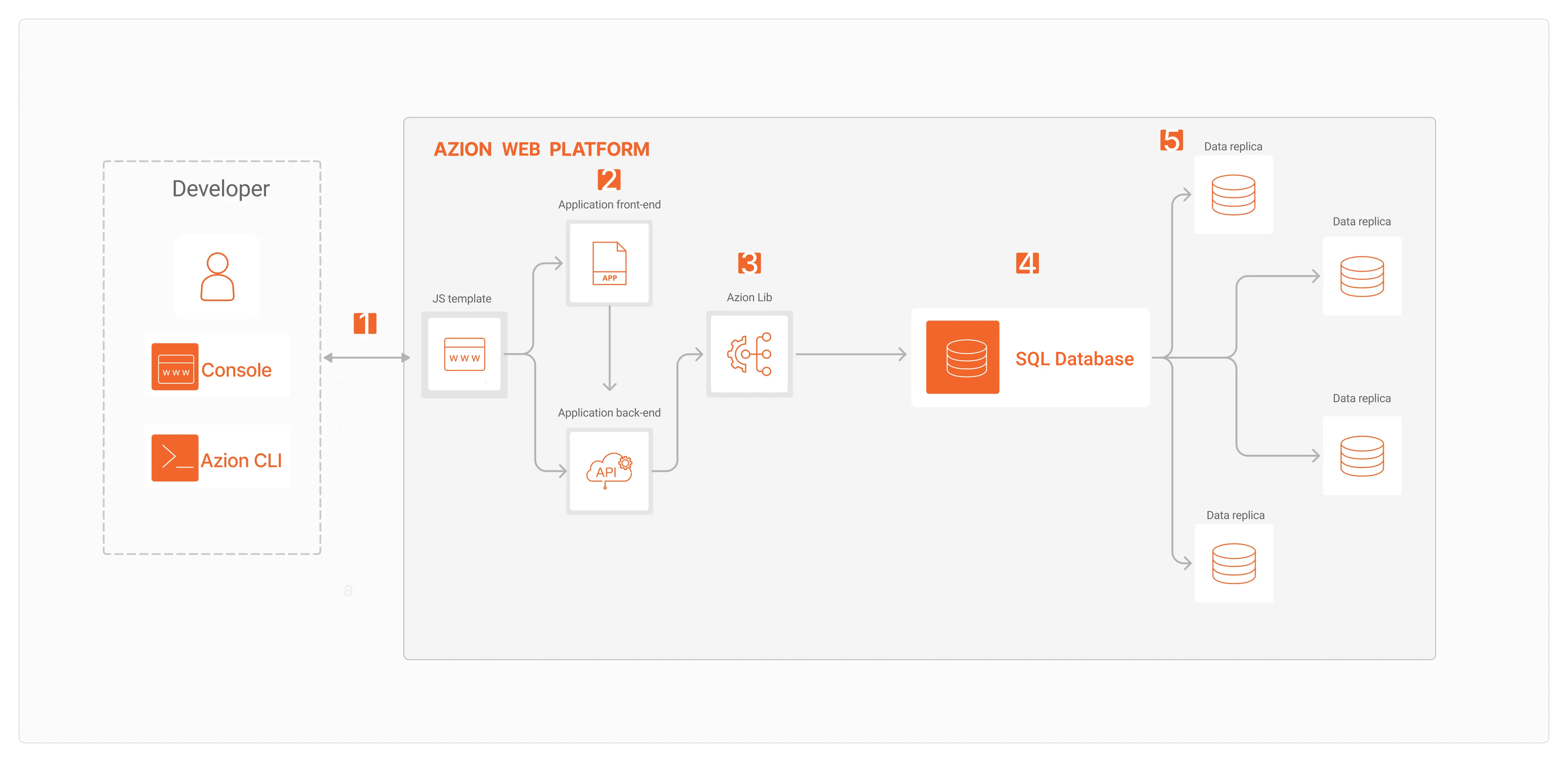
Dataflow
- The user starts an application using a JavaScript template hosted on Azion’s edge computing platform.
- The code is adjusted to trigger both Front-End and Back-End Applications within the edge system. The application interfaces directly with API routes for data and command exchange.
- The API communication utilizes functions from Azion Lib, which control the communication with the SQL Database database.
- Azion Lib interacts with the Azion SQL Database Database for operations like data retrieval, addition, update, or deletion.
- The Azion SQL Database Database uses parallel and synchronized data replicas for data resilience, distributing stored data.
The application, via the Azion Lib, ultimately returns a response containing the result of the data operations.
Components
- Applications: this component allows delivery and cache policy configuration, automatic cache policy assignment via rules based on content type, and determines content caching.
- Functions: these are serverless, event-driven applications at the network’s edge that accommodate your application’s logic, including CRUD operations.
- SQL Database: this serverless SQL solution, built natively for the edge, performs database operations of your CRUD application with lower latency.
- Azion CLI: an open-source command-line interface (CLI) that allows interaction with Azion Web Platform using a terminal.
- Azion Lib: a suite of tools to interact with various Azion services, including products and utilities.
- Azion Console: the interface where you can access all the available products and their settings.
Implementation
- Create a new application via Azion CLI or Azion Console using a JavaScript template.
- Adapt the code for the interaction with SQL Database through Azion Lib.
- Deploy the application.
- Access the provided domain and test your application.
Related docs
- Azion CLI
- Azion Marketplace
- Azion Runtime Web APIs compatibility
- Azion Runtime Node.js compatibility