Automate Infrastructure with Azion Edge Orchestrator
Azion Edge Orchestrator allows you to automate and manage your infrastructure efficiently. By leveraging Azion CLI, you can perform tasks such as deployment, monitoring, and updates of edge applications. This documentation provides an in-depth look at the architecture and steps for implementing infrastructure automation using Azion Edge Orchestrator, helping you achieve optimal performance and streamlined operations.
Architecture
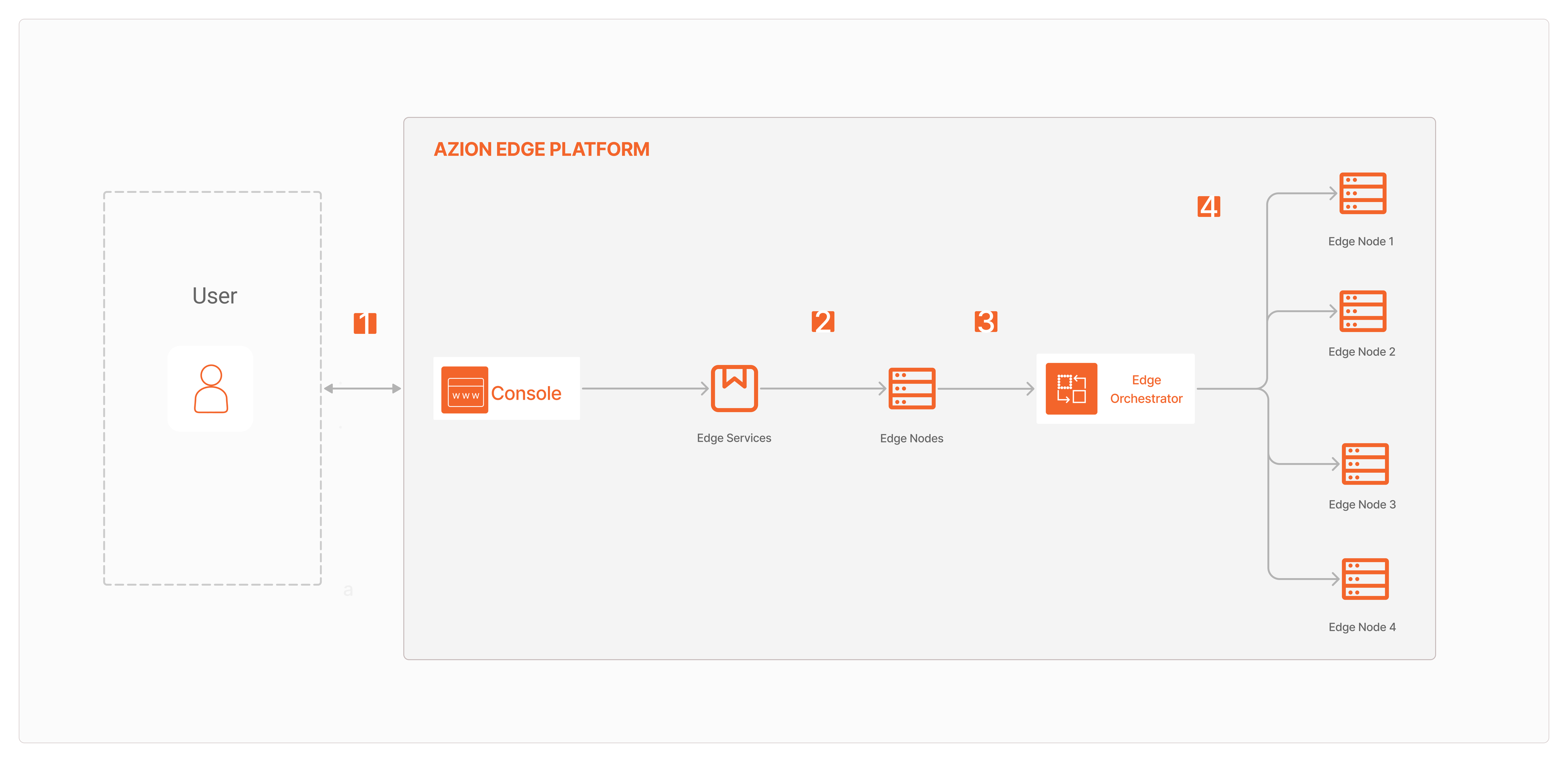
Dataflow
- The user accesses the Azion Console to manage the Edge Nodes.
- The user binds an Edge Service to the Edge Nodes.
- The Edge Nodes are managed and configured through the Edge Service Binding.
- The Orchestrator orchestrates services on the Edge Nodes.
Components
- Azion Console: interface for managing and monitoring edge applications and services.
- Azion Edge Orchestrator: automates deployment and management of applications across edge nodes.
- Edge Nodes: distributed computing resources that process data closer to the source.
- Edge Services: enables services creation and customization for orchestration on Edge Nodes.
Implementation
- Install Edge Orchestrator Agent in your device to turn it into an edge node.
- Authorize the edge node so it can be orchestrated.
- On Console, you can see and authorize edge nodes.
- Use Azion API to authorize a node.
- Create services that will run scripts on the nodes.
- Bind services to edge nodes.
- On Console, bind services to your edge nodes.
- Use Azion API to bind a service to an edge node.
- Watch logs from your edges nodes and services.
Related docs
Contributors