Streamline application delivery and operations with Azion Orchestrator
Azion Orchestrator enables frequent and reliable application releases through orchestration. This documentation covers the architecture and steps for automated application delivery using Azion Orchestrator, ensuring optimal performance and streamlined operations.
Application Delivery and Operations Architecture Diagram
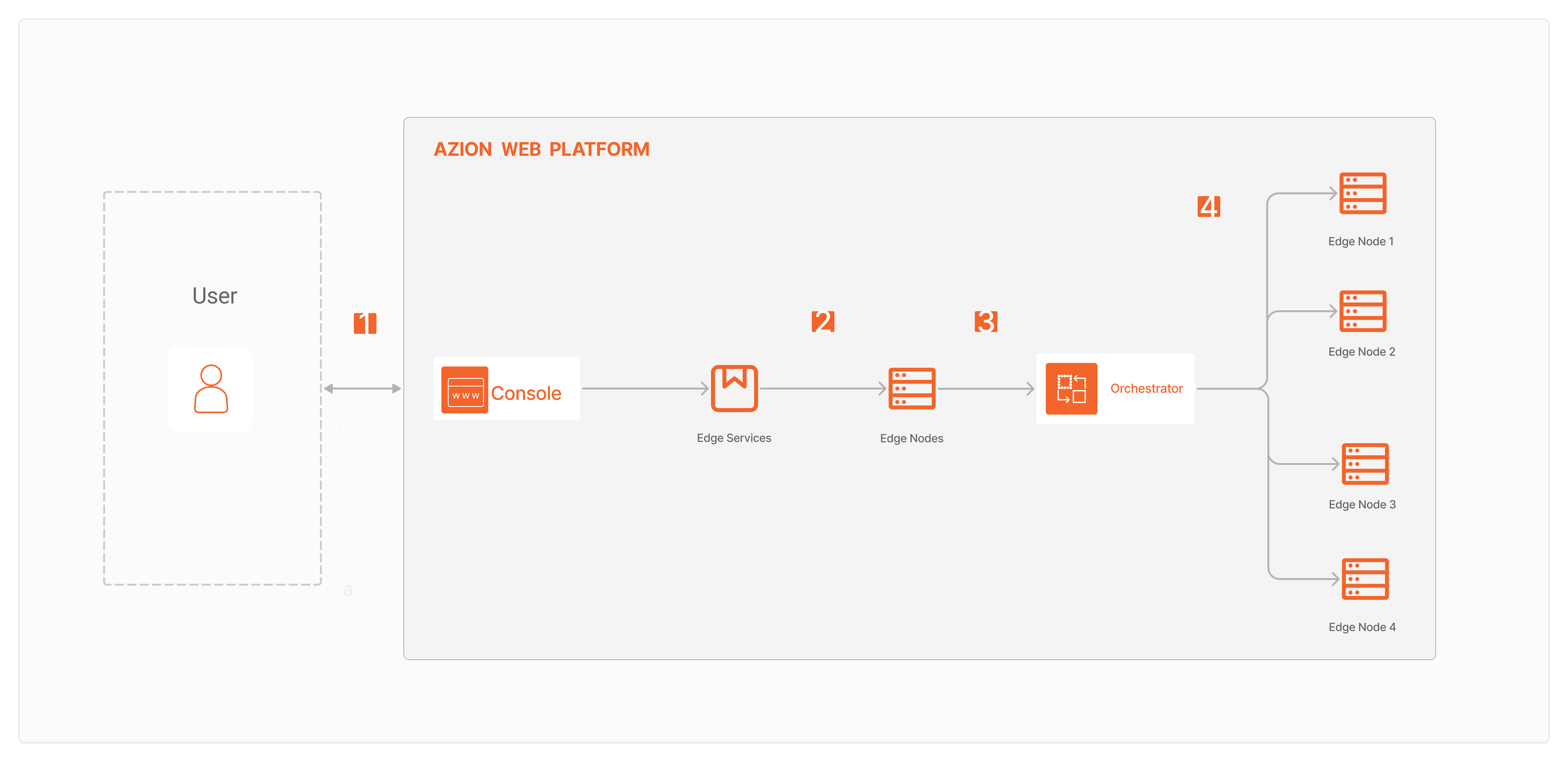
Application Delivery and Operations Dataflow
- The user accesses the Azion Console to manage the Edge Nodes.
- The user binds an Edge Service to the Edge Nodes.
- The Edge Nodes are managed and configured through the Edge Service Binding.
- The Orchestrator orchestrates services on the Edge Nodes.
- The Edge Nodes now contains an HTML page containing a list of products.
HTML with the products list:
<!DOCTYPE html><html lang="en"><head> <meta charset="UTF-8"> <meta name="viewport" content="width=device-width, initial-scale=1.0"> <title>Product List</title> <style> body { font-family: Arial, sans-serif; margin: 20px; } h1 { text-align: center; } table { width: 100%; border-collapse: collapse; margin-top: 20px; } th, td { border: 1px solid #ddd; padding: 8px; text-align: left; } th { background-color: #F2F2F2; } </style></head><body> <h1>Product List</h1> <table> <thead> <tr> <th>Product Name</th> <th>Description</th> <th>Price</th> </tr> </thead> <tbody> <tr> <td>Product 1</td> <td>Description of Product 1</td> <td>$10.00</td> </tr> <tr> <td>Product 2</td> <td>Description of Product 2</td> <td>$20.00</td> </tr> <tr> <td>Product 3</td> <td>Description of Product 2</td> <td>$20.00</td> </tr> <tr> <td>Product 4</td> <td>Description of Product 2</td> <td>$20.00</td> </tr> <tr> <td>Product 5</td> <td>Description of Product 2</td> <td>$50.00</td> </tr> <tr> <td>Product 6</td> <td>Description of Product 2</td> <td>$90.00</td> </tr> <!-- Add more products as needed --> </tbody> </table></body></html>Components
- Azion Console: interface for managing and monitoring applications and services.
- Azion Orchestrator: automates deployment and management of applications across edge nodes.
- Edge Nodes: distributed computing resources that process data closer to the source.
- Edge Services: enables services creation and customization for orchestration on Edge Nodes.
Implementation
- Install Orchestrator Agent in your device to turn it into an edge node.
- Authorize the edge node so it can be orchestrated.
- On Console, you can see and authorize edge nodes.
- Use Azion API to authorize a node.
- Create services that will save an HTML page on the nodes.
- Bind services to edge nodes.
- On Console, bind services to your edge nodes.
- Use Azion API to bind a service to an edge node.
- Watch logs from your edges nodes and services.